Sales Invoicing and Credit Preferences
Within the System Invoice and Credit Preferences, definitions can be set for Invoice and Credit Note prefixes, numbers and authorisation models.
TheSales Invoicing and Credit Preferences are maintained here.
Settings > Sales Invoicing > Sales Invoicing and Credit Preferences
The link will open the Sales Invoicing and Credit Preferences window, which will allow the creation or amendment of a Sales Invoicing and Credit Preferences.
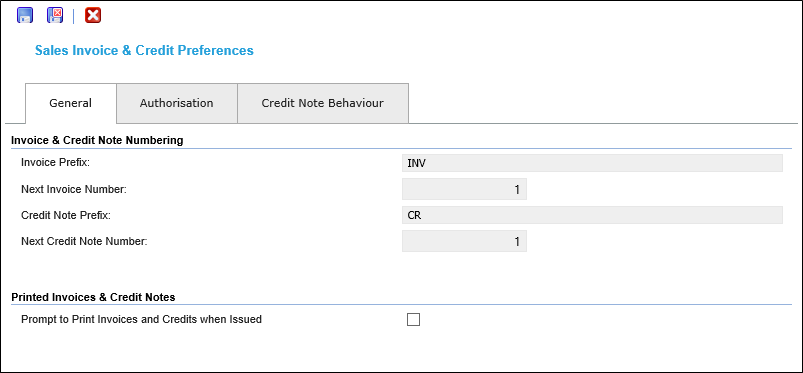
 Click to view - Sales Invoicing and Credit Preferences - General Tab Fields and Descriptions
Click to view - Sales Invoicing and Credit Preferences - General Tab Fields and Descriptions
 Click to view - Sales Invoicing and Credit Preferences - Authorisation Tab Fields and Descriptions
Click to view - Sales Invoicing and Credit Preferences - Authorisation Tab Fields and Descriptions
 Click to view - Sales Invoicing and Credit Preferences - Credit Note Behaviour Tab Fields and Descriptions
Click to view - Sales Invoicing and Credit Preferences - Credit Note Behaviour Tab Fields and Descriptions
Complete the fields and click Save and Close ![]() .
.